PacProcessor App on Android- Usages and Troubleshoots
Android devices consist of several system apps, client apps , bloatware and services on the device. Some of them have their own significance while others are just useless app eating the resources.
In This Article
Similarly removing some system apps on android is easy without affecting the operation of the device. While removing some of them might interfere with the normal operation of the device. PacProcessor is one of the essential system apps pre-installed on an android device.
Know more about PacProcessor on android. What is it for? What permission does PacProcessor have on the device? Is it a virus? Can you uninstall PacProcessor? Let’s find out the answers.
What is PacProcessor?
All the apps or a web browser on android need to detect the correct proxy to access the internet to download or fetch the data. This includes the Android system WebView app that helps an app on android to open an URL within the app.
PacProcessor or Proxy Auto-Configuration Processor is a pre-installed system app on android that is accountable to let web browsers, apps and other agent apps on the device to automatically determine the correct proxy to access the internet.
This system app is preinstalled on almost all Android devices including Samsung, Xiaomi, Huawei, LG, etc. PacProcessor can be located by navigating to system folder /system/app/PacProcessor/PacProcessor.apk.

- Name: PacProcessor
- Package Name: com.android.pacprocessor
- Developer: Xiaomi Inc
What is the PacProcessor App Used for?
The basic use of PacProcessor on android to provide the essential permission to web-based apps or browsers to determine the correct proxy required to access the internet.
Can I Uninstall PacProcessor?
Yes, you can uninstall the PacProcessor app using Android Debug Bridge(ADB), System App Remover app and Titanium Backup app.
1. Using ADB
ADB allows you to bring up a Unix shell so you can issue commands directly on the Android device. You’ll need a Windows PC to use ADB.
- Go to Settings >System >About phone.
- Tap on the Build number 7 times to activate Developer Options.
- Go back to the main Settings menu and tap on Developer Options to open it.
- Enable USB debugging by tapping on it.
- Download ADB on your PC.
- Extract the ZIP file into a folder.
- After extracting the ZIP file, open that folder.
- Press and hold the shift button and right-click in a blank area.
- Click on “Open Powershell window here.”
- Enter the command
adb devices.
adb devices.
adb shell pm uninstall –user 0 com.android.pacprocessor
2. Using System App Remover
This method requires you to root to your Android device. After gaining root access follow the steps below to uninstall this system app.
- Download and install the System App Remover application.
- Launch the application, search for PacProcessor and select this app by tapping on the checkbox next to it.
- Tap the “Uninstall” button to completely remove the app from your device.
Is it Safe to Uninstall PacProcessor?
Uninstalling PacProcessor app may create some errors with the operation of web-based apps or may interfere with the internet access on the device.
As without the PacProcessor app on Android, it won’t be possible to provide a custom proxy server to the web browsers, apps, and other user agents for their process of web access.
What Permissions Does PacProcessor Require?
PacProcessor doesn’t require any special access permission to operate on the device. However, it may keep running in the background to monitor the web connection and proxy status on the device which may trigger the users who are highly sensitive about battery consumption by PacProcessor.
Is PacProcessor Safe or Is It a Virus?
PacProcessor is not a virus and does not contain any malicious code or keylogger . This is an internet access client app for Android devices that determines the right proxy for the app and web browsers.
Is PacProcessor Necessary?
Most of the modern apps on Android are web-based nowadays. In such without a correct proxy, these apps will not be accessible to the internet and apparently will not fetch the data using the internet.
Yes, PacProcessor is necessary for web-based apps and web browsers to access the internet. Without PacProcessor these apps will not be able to select the proxy and chance will not get connected to the internet.
Final Words:
PacProcessor is a system app on Android devices accountable to help the apps to determine the Navigate to about section to read more about android apps and clients.
Read Next:
- What is BadgeProvider?
- What is RootPA and How To Uninstall It?
- What is IMSLogger?
- What is ProxyHandler?
- What is MDMApp?
- What is AndroidHWext?
- What is SecurityLogAgent?
- What is OMACP on Android?
- What is Samsung KNOX VPN?
Facebook LinkedIn Twitter Pinterest Reddit
- SIM Card Is Not from Verizon Wireless Error? Reasons And Troubleshoots
- Verizon No Network Connection Error | How to Fix?
- Verizon LTE Not Working? How to Fix 4G Mobile Data Error on Verizon?
- ELM Agent on Android. What is it? Usages and Removal
- How To Use KeepSafe Cloud Storage- Details Explained
- Android Auto Dialer Apps: Schedule Calls Automatically
- How to Fix Moto E Water Damage
Поставщик средств поиска что это за программа на Android?

Всем хелловчик. Поговорим про такую программу как Поставщик средств поиска (файл ApplicationsProvider.apk, внутреннее название com.android.providers.applications). Итак, я начал поиски в интернете. И вот первые данные уже получены. Поставщик средств поиска это штука, которая позволяет получить список установленного софта, например это используется при стандартном поиске. Я думал что данное приложение удалять нельзя, но оказывается что можно, удаление не приведет к ошибкам системы. Такие пироги, но я решил еще поискать инфы..
Один человек пишет что он заморозил Поставщик средств поиска и все работает нормалек, никаких ошибок нет, маркет работает, списки установленных программ тоже отображаются. Кстати морозить приложение лучше всего при помощи Titanium Backup.
Так так, а вот еще инфа. Поставщик средств поиска нужен для поисковых запросов, и пишется что удалять нельзя, ибо это нужно для GoogleQuickSearchBox, QuickSearchBox. Ну и кому верить? Если есть сомнения можно удалять или нет, то я советую в таком случае заморозить приложение. Будут проблемы то просто разморозьте его и все
Ага, вот в чем прикол. Оказывается что Поставщик средств поиска может прилично использовать батарею! Ну тогда все становится на свои места. Да, это трабла так трабла. Что делать? Морозьте ребята, другого адекватного ничего в голову не приходит.
Ребята, инфы больше нет. Сори, но это так. Удачи вам и прекрасного настроенчика!
The Knox VPN PAC Processor: A Security App For Online Privacy And Security
Knox VPN PAC Processor is the part of KNOX security that ensures the safety of the user on Samsung Android devices while browsing the internet via a Android system WebView that helps an app on Android to open an URL within the app.
In This Article
Know more about Knox VPN PAC Processor on Samsung Android. What is it used for? What is the role of KNOX VPN on Samsung devices? Is it safe? Can you remove it from the device? Let’s dig out the answers.
Android devices consist of several system apps, client apps , bloatware and services on the device. Some of them have their own significance while others are just useless apps eating the resources.
You might be aware of KNOX and KMLS Agent security on Samsung phones. These apps or service are accountable provide an extra layer of security on the device.
The security protocol on Samsung Android phones ensures the safety of data stored on the device. Similarly, Knox VPN PAC Processor is a security app that enables users to access the internet securely and anonymously.
What is Knox VPN PAC Processor?
Samsung mobile devices feature a widely used security and management framework that requires users to communicate with a proxied website using add-on software.
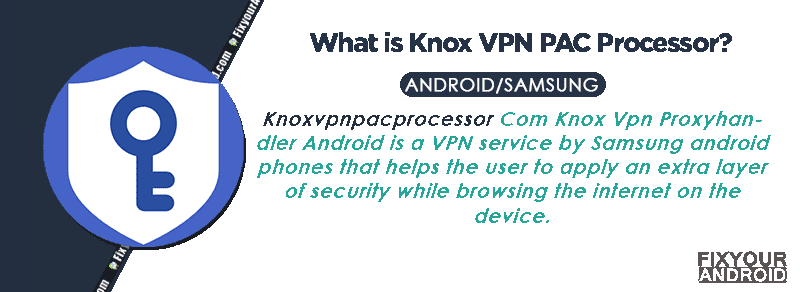
Knoxvpnpacprocessor Com Knox Vpn Proxyhandler Android is a VPN service by Samsung Android phones that helps the user to apply an extra layer of security while browsing the internet on the device.
If you want to ensure maximum security for your Android device’s internet traffic, consider using Knoxvpnpacprocessor Com Knox Vpn Proxyhandler Android.
This VPN service ensures that your traffic is routed through the most secure server available, even if it’s not the closest one.
This is particularly useful when using public Wi-Fi networks or when accessing the internet in countries with strict censorship laws, such as China.
Administrators can set up a strongSwan VPN client and a Knox Generic VPN account to enhance security.
The VZWAPAN service, available on Verizon, ensures compatibility with almost all Android phones.
However, Android devices remain vulnerable to malicious apps that infect them through suspicious app installations or internet sites.
To address security concerns, Samsung is discontinuing its My Knox app and replacing it with a newer, more secure alternative called Secure folder app.
As a result, My Knox will no longer be available on Samsung mobile devices from this year onwards.
When using a VPN on your Android device, it’s essential to enable Knoxvpnpacprocessor Com Knox Vpn Proxyhandler Android to ensure the highest level of protection.
What is Knox VPN?
KNOX VPN is available on select Samsung devices running Android 6.0 Marshmallow or higher. With Knox VPN, you can connect to corporate networks and access internal resources such as email and file servers.
You can also use Knox VPN to browse the web privately and securely.
What is PacProcessor?
PacProcessor or Proxy Auto-Configuration Processor is a pre-installed system app on Android that is accountable to let web browsers, apps and other agent apps on the device automatically determine the correct proxy to access the internet.
This system app is preinstalled on almost all Android devices including Samsung, Xiaomi, Huawei, LG, etc. PacProcessor can be located by navigating to system folder /system/app/PacProcessor/PacProcessor.apk.
Samsung KNOX VPN
Samsung Knox is a security system designed to protect your phone from malware and other threats. One of its key features is the ability to use a VPN, which helps keep your data safe and enhances your online privacy.
Samsung Knox devices have robust VPN capabilities, which are continually expanding. The advanced Knox VPN features can be enabled using two apps available in the Knox Partner Portal.
Instead of modifying our own Android VPN client, we added a management app that sits between the improved VPN framework and the Android VPN service.
This approach ensures a more secure VPN connection.
With Knox 3.6, Samsung Knox devices can also connect to a laptop via USB by extending a VPN tunnel.
The app validates the user certificate on the laptop using certificates installed on the device by the IT administrator.
When connecting to internal enterprise resources through a mobile VPN network, you’re accessing a defense-grade network that provides an additional layer of security.
Final Words
Samsung Knox is a comprehensive security system that safeguards your phone against malware and other threats. Among its many protective features, Samsung Knox allows you to use a VPN to keep your data safe and secure.
A VPN not only enhances your online privacy but also shields your internet traffic from potential cyber-attacks.
With Samsung Knox VPN , you can rest assured that your personal data remains protected against any online threats.
with Knoxvpnpacprocessor Com Knox Vpn Proxyhandler Android, your traffic will be routed through the most secure server available – even if it’s not the closest one. This can be especially useful if you’re using a public Wi-Fi network,
Facebook LinkedIn Twitter Pinterest Reddit
- SIM Card Is Not from Verizon Wireless Error? Reasons And Troubleshoots
- Verizon No Network Connection Error | How to Fix?
- Verizon LTE Not Working? How to Fix 4G Mobile Data Error on Verizon?
- ELM Agent on Android. What is it? Usages and Removal
- How To Use KeepSafe Cloud Storage- Details Explained
- Android Auto Dialer Apps: Schedule Calls Automatically
- How to Fix Moto E Water Damage
При подготовке материала использовались источники:
https://fixyourandroid.com/about/pacprocessor/
https://fixyourandroid.com/about/knox-vpn-pac-processor/
 Онлайн Радио 24
Онлайн Радио 24