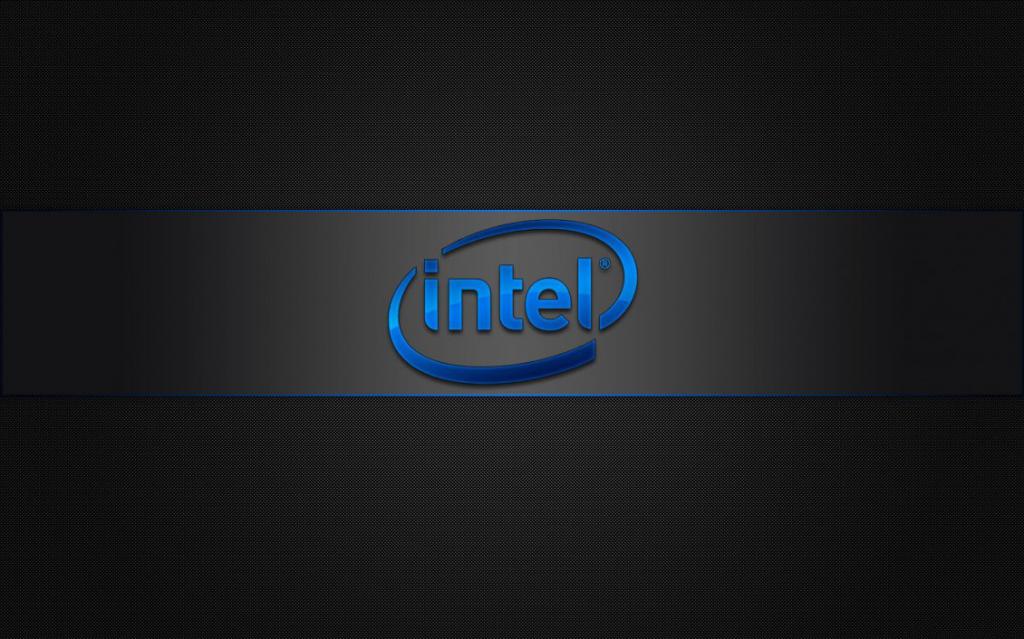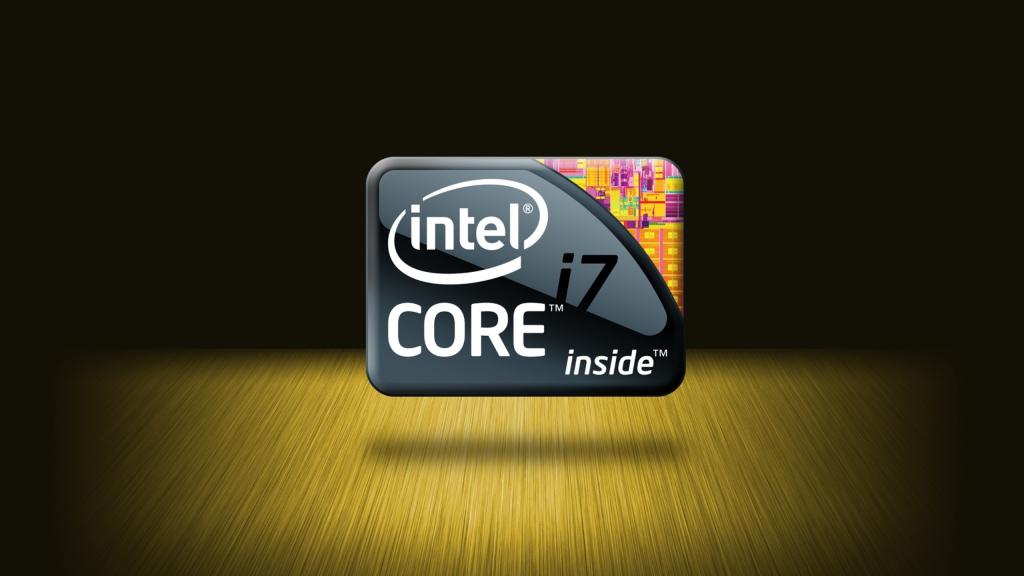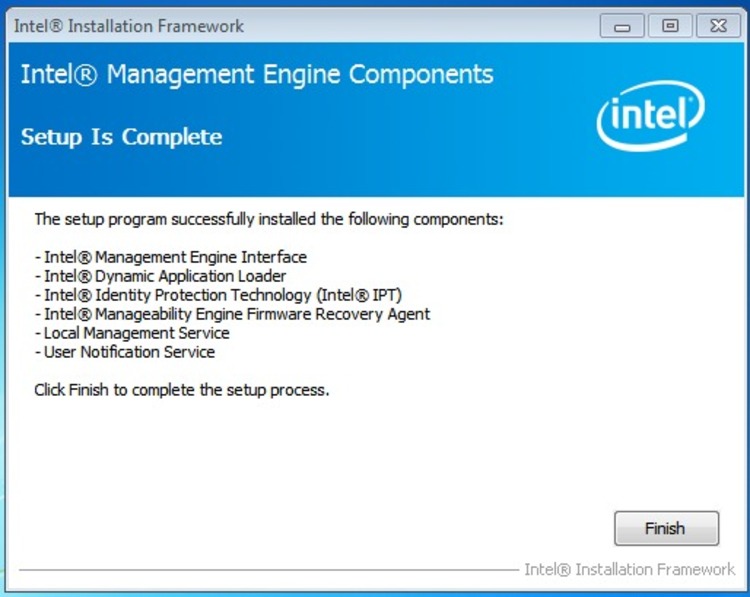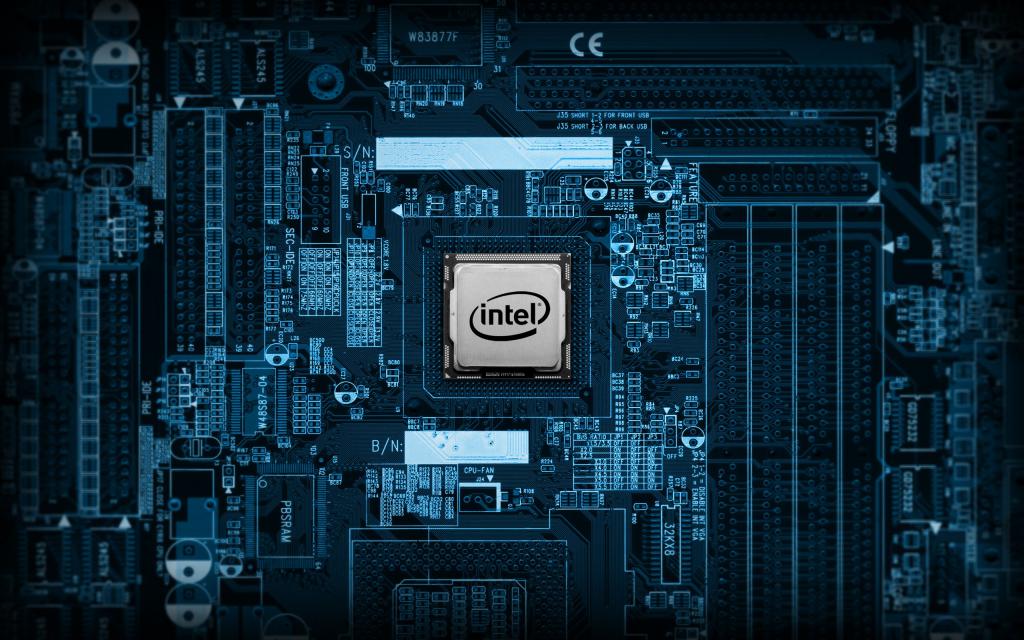What Is Intel Management Engine Components And How To Disable It
In this post, we are going to discuss what is Intel Management Engine and its components, and whether our PC needs it or not.
What is Intel Management Engine#
The Intel Management Engine is an embedded microcontroller that comes inside some of Intel’s chipsets. It runs a very lightweight microkernel MINIX-based operating system which adds its own functionality and support for Intel processor-based computers. This engine is powered by the CMOS battery on the motherboard, therefore it is always powered on, even when many of the other system components are asleep, including the Power Supply Unit (PSU). This allows the engine to respond to Out Of Box (OOB) commands from the IT management console without having to wake up the rest of the system. The Intel Management Engine loads its code from system flash memory during system initialization. As a result, the Engine can run before the main operating system. The Intel Management Engine has access to secured portions of system memory for storing run-time data. This engine provides several different functions, such as monitoring Intel’s hardware installed on your PC, or reporting updates or issues with drives, and other useful information. There are a few benefits of the Intel Management Engine, such as the following:
It is independent of the OS power state, including many of the other system resources.It can respond to OOB commands from IT administrators without having to wake up the other system components.It enables the Windows OS to communicate with the engine directly via the HECI bus.The engine can detect when the computer is stolen/lost and secure the data or prevent the OS from loading through its anti-theft protection technology.
That said, this engine runs processes on your computer to perform its designation function, which you may come across under the name of “Intel Management Engine Components.” These often take up significant space on your hard drive and can take up other resources as well, like RAM, processor, and even the GPU. In that case, you can safely disable Intel Management Engine Components. However, since it is impossible to disable it completely, you can disable its components to save your system’s resources.
Disable Intel Active Management Technology (AMT) from BIOS#
Intel’s Active Management Technology (AMT) is a feature that some devices have (mostly servers) used to make the device manageable remotely. This is one of the features that utilize Intel Management Engine causing it to consume more system resources. However, if you do not use Intel AMT, you simply disable it from the computer’s BIOS. Here is how: Note: If you do not find the option, it is likely that your computer does not support it. Once disabled, boot normally into the Windows operating system and then check again if Intel Management Engine Components is still using your system resources. If you find that the problem persists, or the option to disable Intel AMT was missing in BIOS, you can then try disabling the Intel Management Engine Interface driver.
Disable Intel Management Engine Interface Driver#
The Intel Management Engine Interface driver helps the operating system communicate with the Intel Management Engine firmware. If you remove the driver, there won’t be any communication between the two. That said, we only recommend that you remove this driver if you do not use Intel AMT. Follow these steps to disable the Intel Management Engine Interface driver: Disabling the interface driver would not harm your computer and can be re-enabled at any point in time. If prompted with a warning, click Yes to proceed with disabling. After disabling the Intel Management Engine Interface driver, check to see if Intel Management Engine Components is still consuming significant system resources. If it is, then you can try to update the driver instead of disabling it.
Install/Update Intel Management Engine Driver#
The Intel Management Engine driver is not universal and each device has a customized version of it. Therefore, Intel does not provide this driver for us to install. Instead, this driver is provided by the computer manufacturer. That said, Intel has accumulated a list of the support website for different OEMs from where you can download the Management Engine driver for your respective devices. You can open this list by clicking on the following link: List of computer manufacturers and their driver’s websitesIntel’s list of OEMs From here, open the “Driver & Software” website for your PC manufacturer and then download the latest “Intel Management Engine Driver” from there. Also see:
What Are Chipset Drivers And Why You Should Update ThemWhat Is DNS-Over-HTTPS And How To Enable It On Your Device (Or Browser)What Is Network Stack In UEFI/BIOSWhat Is BitLocker Recovery Key and How to Find ItWhat Is Tamper Protection In Windows 11 And How To Disable It
What Is Intel(r) Management Engine Components & Can I Remove It?
A lot of users find the Intel(r) Management Engine Components taking up much disk space. What Is it? Should I remove Intel Management Engine Components? Let’s explore the answers together with MiniTool.
What Is Intel(r) Management Engine Components
If you are using an Intel laptop or laptop with Intel chipsets, then you may find the Intel Management Engine Components program. It is an embedded microcontroller — integrated on certain Intel chipsets — running a lightweight microkernel operating system. This program offers the Intel Management Engine Components Driver from the Intel processor-based computer systems.
It provides many features and services for Intel processor-based computers. For instance, the Intel R Management Engine Components can monitor your installed Intel hardware like chipsets, hard disks, and other components. Furthermore, it notifies you if there are updated drivers, issues, or other useful information about these components installed by the computer manufacturer automatically during the OS installation.
There are several main benefits of the Intel Management Engine Components tool:
- Low power: Its power states are independent of the host OS power states.
- Out of band (OOB) management services: It allows the tool to respond to OOB commands from the IT management console without having to wake up the rest of the system.
- Capability Licensing Service (CLS): It enables the Windows OS to communicate with the Intel Management Engine directly via the HECI bus.
- Anti-Theft (AT) Protection Technology: It can detect when the laptop is lost or stolen, and secure the sensitive data by preventing the OS from loading and blocking to access encrypted data.
- Protected Audio Video Path (PAVP): It can ensure a secure content protection path for high-definition video sources like Blu-ray discs. Moreover, it can control the hardware-accelerated decoding of the encrypted video streams by the integrated graphics processor.
Now, you should have an overall understanding of the Intel(r) Management Engine Components driver. Let’s keep reading.
Should I Remove Intel Management Engine Components
Intel Management Engine Components do I need it? A lot of users are confused about this question. Since this package takes up too much disk space (about several hundred MBs), many users want to uninstall the program to free up their hard drive, like the following user from the answersmicrosoft.com forum.
I have less space left in my C drive (where the system is installed). and I have deleted everything that is required to clean the space, the last thing that is left out is uninstalling apps. So, I noticed that Intel Management Engine Components is taking a lot more space (432MB). Should I remove Intel Management Engine Components?
https://answers.microsoft.com/en-us/windows/forum/all/uninstall-intel-management-engine-components/befdb09a-1992-4397-8a92-852668fcbaf5
Here we can’t guarantee that it’s safe to uninstall the Intel Management Engine without having any bad effect on your system. This is because the program is an embedded microcontroller on your system and provides many useful features as we explained. Once you uninstall it, you will no longer enjoy these features. In addition, you may experience some issues when installing other programs that require the Intel Management Engine installer.
Of course, if you still want to uninstall the program, you can right-click the Start menu at the left corner of your screen and select Apps and Features, select Intel(r) Management Engine Components from the list of programs and click on Uninstall. Then follow the on-screen prompts to uninstall it.
How to Fix Intel(r) Management Engine Components Slowing Down Computer
Many users complain about the “Intel(r) Management Engine Components slowing down computer” issue on Windows 10. Here we summarize some simple methods to fix it.
# 1. Extend Your C/System Drive
As discussed above, the Intel(r) Management Engine Components slowing down computer issue mainly occurs due to the insufficient system disk space. Since uninstalling the program may cause unknown risks to the system, extending the C/system drive is one of the most effective ways to speed up your computer.
How to extend C/system drive safely? MiniTool Partition Wizard can help you do that with a few clicks. It’s a trusted multifunctional partition manager that can extend/resize/move/format/split partition, convert MBR to GPT, rebuild MBR, migrate OS, etc.
Here’s how to use this tool to extend your C drive.
Tips:
Sep 1. Launch the MiniTool software to enter your main interface, and then select your C/System partition from the disk map and click on Extend Partition from the left action panel.
Step 2. Select the drive that you want to take free space from, and then drag the slider bar to occupy the unallocated space or input the specific volume. Then click on OK.
Step 3. Click on Apply to execute the pending changes.
# 2. Disable the Intel Active Management Technology (AMT) in BIOS
Since the Intel Management Engine tool is an embedded program, it cannot be wiped completely off your system. So, you may consider disabling some components of the program to reduce unnecessary resource usage. Here you can try disabling the Intel AMT in the BIOS.
Step 1. Start your computer, and then hold the F2 and Delete hotkey before the computer is booted. By doing so, you will enter BIOS.
Step 2. In the BIOS setup utility, locate the Advanced Chipset Features and look for the Intel AMT menu.
Step 3. Set the Intel AMT status to Disabled if it’s enabled. Then save then change and exit the BIOS.
# 3. Disable the Intel(r) Management Engine Driver
If the Intel R Management Engine Components slowing down computer issue persists, you may consider disabling the Intel Management Engine driver. Let’s have a try.
Step 1. Press the Win + R keys to open the Run dialog box, and then type devmgmt.msc in it and hit Enter.
Step 2. Expand the System Device category, and then right-click the Intel R Management Engine Interface driver and select Disable device. If you are prompted to confirm this operation, click on Yes.
Intel Management Engine Components. Что это и зачем нужно?
Многие пользователи после установки Windows 10 сталкиваются с необходимостью установки актуального драйвера для Intel Managemet Engine Components. Что это такое, и действительно ли оно так необходимо компьютеру? Ответ на этот вопрос подразумевает изучение огромного количества информации. В том числе, технической документации. Поэтому в данной статье все объяснено простым языком, доступным каждому пользователю. Сначала стоит разобрать историю возникновения этого компонента, а потом поговорить о его предназначении.
История создания Intel ME Components
Производитель процессоров под брендом Intel начал внедрять этот компонент в изделия еще в 2008 году. Тогда эта технология казалась инновационной. Примерно в то же время в AMD запустили аналог, который назвали AMD Secure Technology. У синего бренда все шло отлично. Хотя не было предоставлено никакой вменяемой документации по данной технологии.
Так продолжалось вплоть до 2017 года. И как раз в этом году один хакер выявил серьезную уязвимость в Intel Management Engine Components. Что это за уязвимость? Можно сказать, что некий нехороший дядя при помощи специального кода мог заставить данный компонент открыть доступ к процессору. В итоге можно было управлять ЦП удаленно.
Это была пресловутая ошибка Spectre Meltdown. В свое время она наделала много шума. Генеральный директор “Интел” с перепугу даже продал контрольный пакет акций компании, чем привел в панику все инвестиционные компании в купе с биржами. Но все обошлось, хотя репутация у “Интел” оказалась подмоченной.
Последствия уязвимости в Intel ME
Естественно, скандал был неслыханный. “Интел” пришлось долго оправдываться, зализывать раны и извиняться. Но главное – эта оплошность заставила синих предоставить сменяемую документацию об Intel Management Engine Components. Что это за технология такая, стало понятно. Также стало понятно, почему получилось взломать систему защиты.
После эпического провала “Интел”, ребята из АМД начали тестировать свою систему, ведь она была основана на наработках Intel Management Engine Components. Что это за уязвимость – они понятия не имели, но и в чипах от АМД со временем была обнаружена ровно такая же уязвимость. Но они успели ее оперативно заштопать и избежать скандала. Это позволило красному бренду занять лидирующие позиции на рынке процессоров. Главное – теперь можно понять, что представляет собой данный компонент.
Что такое Intel ME Components?
Итак, Intel Managemet Engine Components. Что это такое? По сути, это небольшой микрочип, который внедряется в процессор и регулирует его работу. Сами драйверы нужны для того, чтобы обеспечивать адекватную работу этого компонента. Ранее эта микросхема внедрялась в материнские платы. Но с тех времен, как большинство компьютеров перешли на одночиповую систему, микросхема стала внедряться в сами центральные процессоры. По мнению “Интел”, такое положение вещей должно было повысить безопасность компьютера.
Кстати, о безопасности: у “Интел” были все основания думать, что МЕ способна защитить компьютер от различных атак. Дело в том, что МЕ управляет работой центрального процессора в различных режимах, даже при полностью выключенном компьютере. И именно эта технология отвечает за удаленное управление процессором. Задумка хорошая, но проблема в том, что сам компонент оказался дырявым.
За что отвечает Intel ME?
Программа Intel(R) Management Engine Components отвечает за правильную работу центрального процессора. Причем, имеется в виду не только включенный компьютер. Данная технология позволяет контролировать процессор и в том случае, если компьютер или ноутбук полностью выключены. Также компонент управляет работой процессора в режиме сна или в состоянии гибернации. В общем, этот компонент необходим, от него никуда не деться.
Также на базе Intel ME реализованы другие возможности. Так, к примеру, при помощи этой технологии осуществляется возможность удаленного управления компьютером, что весьма полезно для системных администраторов. Технология Intel AT (“противоугонный” модуль) тоже основывается на Intel(R) Management Engine Components. Совет: лучше установить необходимые драйвера и ни в коем случае не трогать настройки, иначе весь компьютер может выйти из строя.
Можно ли отключить Intel ME?
Теперь стоит рассмотреть подробнее работу с Intel(R) Management Engine Components. Как отключить данную функцию? Обычному пользователю она абсолютно не нужна. Стоит сразу отметить, что полное отключение опции невозможно. Некоторые хакеры разработали методику блокирования отдельных элементов, но от этого никакого толка не будет. А если заняться этим самому, то ничего хорошего не выйдет. ПК просто откажется запускаться, ведь Intel ME контролирует работу центрального процессора.
Но что с драйверами Intel Management Engine Components? Можно ли отключить некоторые опции программно? Можно. Простым удалением драйвера вместе с сопутствующим программным обеспечением. Но в этом случае может упасть (и довольно существенно) общая производительность процессора. Также весьма вероятна неадекватная работа “камня” в режиме сна. Не стоит забывать и о гибернации. В общем, соответствующие драйверы можно удалить, но делать этого не рекомендуется.
Заключение
Итак, в данной статье рассмотрен Intel Management Engine Components. Что это весьма важная подсистема центрального процессора, уже понятно. Без нее нормальное функционирование чипа невозможно. Однако некоторые “очумелые ручки” активно ищут способы отключения данной технологии. Делать этого ни в коем случае не нужно, так как последствия этого действия могут быть непредсказуемыми. В худшем случае – пользователь лишится своей дорогостоящей машины. В лучшем – система безопасности просто не даст “вырубить” данный компонент. В любом случае, делать этого не нужно. Лучше установить все необходимые драйверы, поставить актуальное программное обеспечение и не трогать данную опцию ни под каким видом. Все равно нормальной работе процессора и всех компонентов системы она не мешает.
При подготовке материала использовались источники:
https://itechtics.pages.dev/posts/what-is-intel-management-engine-components-and-how-to-disable-it/
https://1325779203ariel.medium.com/what-is-intel-r-management-engine-components-can-i-remove-it-ce8d116bea56?source=user_profile———2—————————-
https://fb.ru/article/432150/intel-management-engine-components-chto-eto-i-zachem-nujno
 Онлайн Радио 24
Онлайн Радио 24