Как отменить подписку на Amazon Prime
Сервис Amazon prime дарит новым посетителям целый месяц пользоваться его услугами бесплатно. Если услуги не понравились, пользователю стоит узнать, как отменить подписку на Amazon prime, чтобы не переходить на платный расчет. Сделать это надо правильно, чтобы с карты больше деньги не снимались. Ведь снимут почти 100 долларов. Рассмотрим процедуру и тонкости отключения.
Процедура отмены подписки Amazon
Пользователь оформляет подписку, то есть покупает членство в Амазон. При желании можно отменить ее в любое время. Желательно произвести отмену за 3-4 дня до окончания пробного или оплаченного периода либо выставить нужную дату в процессе отключения. Рассмотрим, как отменить подписку Amazon prime с компьютера или ноутбука:
- Зайдите в свой кабинет на Amazon.com.
- Из выпадающего меню выберите «End Your Amazon Prime Membership».
- Вверху активируйте кнопку «End Membership».
- Снова авторизуйтесь, нажав «Sign in».
- Затем жмите на “Continue to Cancel».
- После нажимайте «End Now».
Если вы выбираете эту кнопку, подписка останавливается тут же. Если «End on [Date]» – отмена произойдет в день, проставленный в скобках. Программа запомнит дату и отключит автооплату в нужный момент. Теперь посмотрим, как производится отключение с мобильного гаджета. Действовать нужно так:
- Нажмите на иконку Амазон, зайдя в список приложений.
- Вверху слева нажмите на горизонтальные полоски.
- В выпавшем меню перейдите на «Your Account».
- Далее на «Manage Prime Membership».
- Введите пароль и логин.
- Нажмите «Sign in».
- Внизу списка выберите «End Membership».
- Затем укажите «I Do Not Want My Benefits».
- Подтвердите кнопкой «End Membership».
- Далее выберите сиюминутную или запланированную отписку, как в случае с отключением на ПК.
Почему иногда выгодней продлить подписку
Перед тем как отключать Амазон прайм, узнайте лайфхаки, которые помогут сэкономить на членском взносе. В конечном итоге вы заплатите за год не 99 баксов, а значительно меньше.
- После окончания бесплатного периода, который продлится месяц, в личном кабинете появится предложение сервиса Амазон прайм стать участником акции и продлить подписку по льготной цене. Скидка составит примерно 60% от стоимости. Используйте этот шанс и платите меньше.
- Можно снизить стоимость, поделившись с другом или родственником, которому можно доверять, членством в Амазон прайм. Сервис дает такую возможность.
- Если хочется заказать много товаров, можно купить их сразу, оплатив членство за 1 месяц, а не за год. Тогда доставка обойдется в 11 долларов. Потом можно отказываться от членства, не оплачивая его продолжение.
Как вернуть деньги за подписку
Если вы забыли сделать отмену или нажали «End Now» и осуществили эту процедуру после списания средств, деньги можно вернуть на свою карту. Мы узнали, как отписаться от Амазон прайм, теперь рассмотрим алгоритм действий для возврата денег:
- Зайдите на официальный сайт сервиса.
- Войдите в аккаунт, прописав логин и пароль.
- Нажмите на вкладку «Account & Lists».
- В выпадающем списке выбирайте «Your Account».
- Перейдите во вкладку «Prime».
- Вновь авторизуйтесь в аккаунте.
- Внизу слева выберите строку «End membership».
- После этого жмите на «To cancel a free trial».
- Затем активируйте кнопку отказа «Cancel free trial or Do not continue».
- После выберите «Do not continue» или «End Now».
В конце этой процедуры на экране высветится сообщение, что деньги вернуться на карту через 3-5 дней. На электронную почту придет письмо с подтверждением отписки. Не отвязывайте карту, пока деньги на нее не придут.
Вывод
Итак, мы разобрались, как отменить подписку на Амазон прайм и не пострадать при этом финансово. Рассмотрели хитрости, способные значительно уменьшить цену членства. Подумайте, стоит ли выключать доступ к услугам сервиса Амазон прайм, ведь кроме двухдневной бесплатной доставки станут недоступны: музыка, видео, облако для фото, электронные книги и акции на покупку товаров.
Как отменить подписку Amazon Prime и вернуть деньги

Ошибка в тексте? Выделите ее мышкой! И нажмите: CTRL+Enter, сообщите об этом, автор постарается в краткие сроки обновить / исправить материал.
Приветствую друзья! Сегодня решил обсудить такую тему так как и сам с подобным столкнулся и думаю вам подобное пригодится так как не мало пользователей пользуется сервисом https://www.twitch.tv/ и регулярно оплачивает платную подписку на того или иного стримера.
Ситуации бывают разные:
- Вы на карте забыли установить лимит на оплату в интернете. Закрепили карту в настройках аккаунта твич. По ошибке нажали на кнопку подписки на амазон или на твиче и в итоге у вас по ошибке или по не знанию английского с карты моментально могут уйти средства.
Этот процесс обратимый и все решаемо и средства возможно вернуть назад на карту. Что в данном случае требуется от вас:
- Перейти на сайт амазон https://www.amazon.com/
- Авторизоваться в своем аккаунте.
- Далее вы увидите вкладку Account & Lists с правой стороны сайта в верхней части, откроется выпадающий список где нужно выбрать Your Account
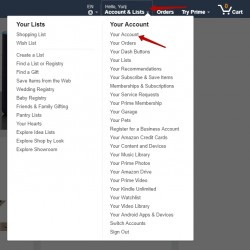
- Далее перейти в вкладку Prime
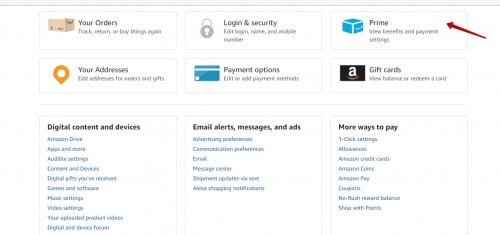
- Далее вас запросят повторно пройти авторизацию в своем аккаунте
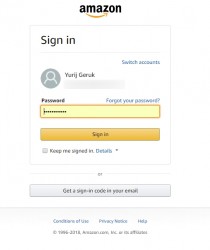
- После смотрим в левой колонке в самом низу найдете пункт – End membership (это означает завершить подписку на Amazon Prime).
- После выбираем пункт To cancel a free trial и подтверждаем отписку от Amazon Prime нажав на кнопку Cancel free trial or Do not continue.
- После откроется новое окно с выбором и будут два пункта Remind me Later и Do not continue. В данном случае нам нужно нажать на Do not continue или же End Now так как первый пункт это оставить подписку без изменений.
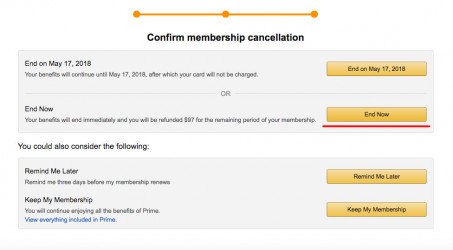
Вот и все, вам на английском напишет сообщение, что типа вам деньги вернутся на карту в течение 3-5 дней и на почту придет подобное сообщение:
Dear User-Name,
As you requested, we’ve canceled your Amazon Prime membership.
Since you have not used your Amazon Prime benefits, we are refunding you $12.99 which includes the full membership fee and any applicable fees and taxes. Your refund should be processed within the next 3-5 business days and will appear as a credit on your card’s next billing statement. If your latest membership charge is still processing, we’ll issue the refund as soon as the charge is completed.
If you’d like to join Amazon Prime again, start a paid membership by visiting the Amazon Prime page.
Thank you,
Amazon.com Customer Service
после ждем отведенный период времени и средства автоматически будут возвращены на вашу карту. Прикрепленную карту ни в коем случае не удаляйте с амазон пока средства не вернутся на счет, вот как вернутся, тогда можете удалить.
How to Cancel Amazon Prime Subscription Step-by-Step
When modern consumers look at their subscription account statements, occasionally they ask themselves “At what price would I stop using that service?” Some consumers may have reached that tipping point for Amazon Prime when it raised its annual Prime membership early in 2022. The yearly subscription price is $139 (up from $119) and the monthly is $14.99, a hike of $2. Low-income subscribers and students also saw subscription increases. Students pay $7.50 a month. That’s $69 a year and a $10 increase. People who receive qualified forms of government assistance, such as Electronic Benefit Transfer (EBT), pay $7 a month, a $1 jump. If you are one of those consumers who doesn’t see the value in Prime, here is how you go about canceling your subscription. Prepare to be persistent.
Step-by-Step Guide to Canceling Amazon Prime
- On the front page of your Amazon account, click on the “Accounts and Lists” menu. The drop-down offers a link to “Prime Membership.”
- Click that, then click on “Manage Membership.”
- Yet another drop-down will offer a click for “Update, cancel, and more” and then you click “End Membership.”
- Another page will appear, and you should click on “Cancel My Benefits.”
You are not done. Amazon apparently finds it hard to believe anyone would cancel its subscription, no matter the cost.
- After you click on “Cancel My Benefits,” you are likely to be asked, and asked again, if you really want to cancel your subscription.
- Keep clicking the “Continue to Cancel” choice to get to the end result.
- Eventually, you will reach “Cancel Your Prime Membership.” Click on that and the deed is done.
One Complication with Canceling Amazon Prime
If your Amazon Prime membership is a result of another association, such as with a Sprint phone account, you must contact that provider to end your Amazon Prime membership.
Alternatives to Amazon Prime
If you’ve had Amazon Prime for any length of time, you may find it hard to quit the deals and free two-day delivery guarantee for many items.
However, there are other services with shopping and shipping privileges similar to Amazon Prime offerings. They may not be as comprehensive in offerings but depending on what you use Amazon Prime for, they may be enough.
Target RedCard
Limited to products offered by Target, Target RedCard has same day delivery depending on your location. A Target RedCard is free; delivery is $5.99 for each eligible offer, but that cost is eliminated if the delivery is for an order of $35 or more. Delivered items do not qualify for the RedCard 5% discount. Target RedCard is a credit card; it comes with a high interest rate (23.15% as of this writing) so carrying a balance would be a bad idea.
ShopRunner
ShopRunner offers delivery from many of the popular stores and designers that you may already buy from. It’s worth it to take a look at the dozens of outlets that they partner with to determine if ShopRunner offers enough for you. The annual fee is $79. You can shop directly from ShopRunner, or you may see a ShopRunner logo when you shop on product websites.
Hive
Hive offers natural, environmentally friendly products, and it also offers free delivery for those items if you purchase $50 or more. Any delivery request below $50 comes at a cost of $5.95 per delivery. Delivery to Alaska, Hawaii or Puerto Rico has a $30 rate.
Walmart
Walmart offers express delivery of two hours or less depending on location. There is a cost of $7.95 or $9.95 per delivery, but consumers can purchase an annual delivery membership at Walmart+ for $98, or a monthly subscription for $12.95. Next day delivery is always free.
How to Cancel Amazon Prime Video Subscription
Amazon Prime Video is the streaming service of Amazon Prime. It is included in the monthly Amazon Prime membership. However, it can also be subscribed to separately. In other words, you can subscribe to watch original content such as “The Marvelous Mrs. Maisel” or “Lizzo’s Watch Out for the Big Grrrls” competition-reality show mashup without having to subscribe to Amazon Prime delivery. The monthly cost of Prime Video is $8.99.
To cancel your Amazon Prime Video log in to your account and go to “Manage Your Prime Video Channels” and select “Prime Video Channels.” Find the subscription you want to cancel, click “Cancel Channel” and that subscription will be canceled.
You may be offered a self-service refund, and choosing that will end your subscription immediately.
Otherwise, your subscription end date will display on the confirmation screen. You can reverse your subscription cancellation decision until that date. After the subscription date, you will no longer be charged, and will no longer have access to the content.
Kent McDill is a veteran journalist who has specialized in personal finance topics since 2013. He is a contributor to The Penny Hoarder.
This was originally published on The Penny Hoarder, which helps millions of readers worldwide earn and save money by sharing unique job opportunities, personal stories, freebies and more. The Inc. 5000 ranked The Penny Hoarder as the fastest-growing private media company in the U.S. in 2017.
При подготовке материала использовались источники:
https://meta.ru/kino/wiki/kak-otmenit-podpisku-na-amazon-prajm
https://mybloga.com/how-unsubscribe-amazonprime-return-money-card
https://www.aol.com/cancel-amazon-prime-avoid-price-194554209.html
 Онлайн Радио 24
Онлайн Радио 24 